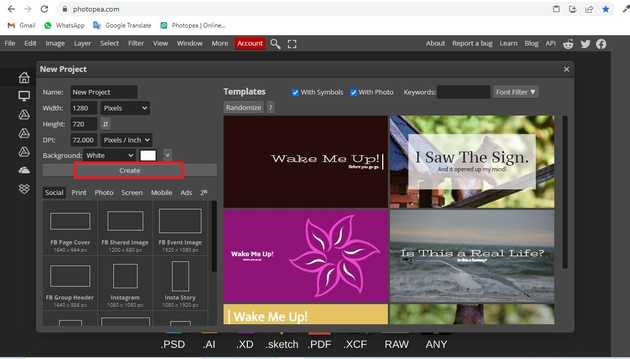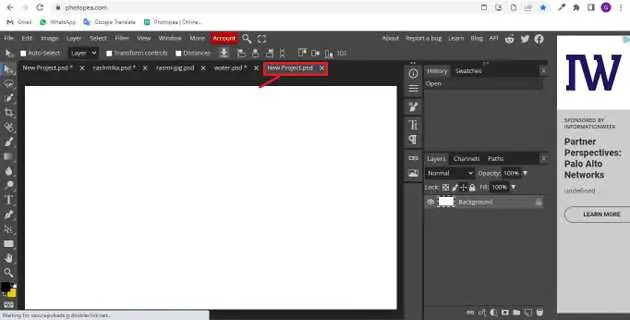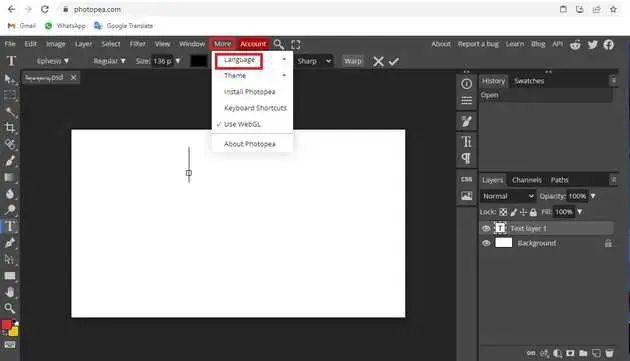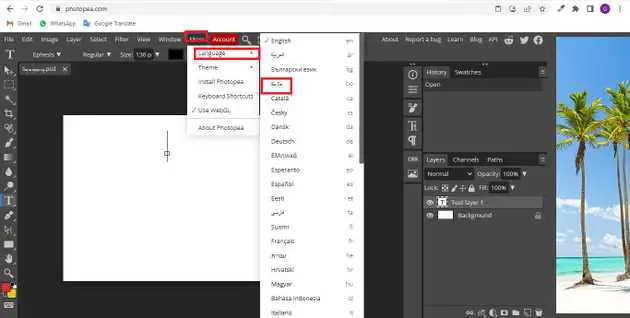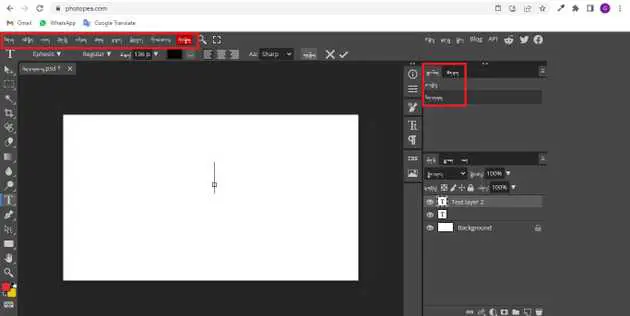How to change language in photopea?
August 27, 2022Hello Friends 👋,
Welcome To aGuidehub! ❤️
To change language in photopea, click on the more and open popup click on language then choose any language. It will change the language.
Today, I am going to show you how I change language in photopea.
Table of contents
- New page.
- New page create.
- Click on more.
Let’s start with the first step.
Step 1: New page.
Go to Photopea.com to start a free online photo editor. And create a new page.
Step 2: New page create.
Here we will create the new page, you go to file and click on new.
Step 3: Click on more.
Go to the menu bar and click on more.
While clicking on More a dialog box will open and click on Language in it.
Click on language, and change any language
When you follow the above steps then it will change language in photopea.
All the best 👍