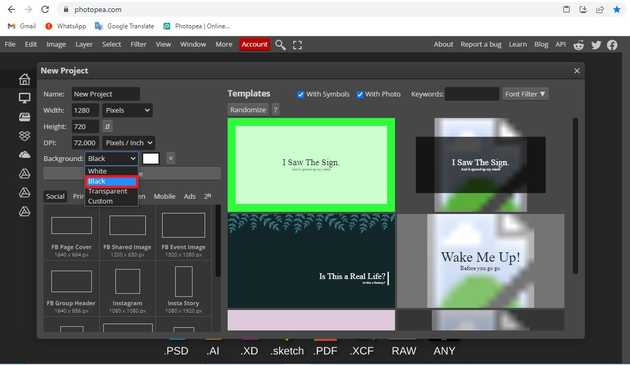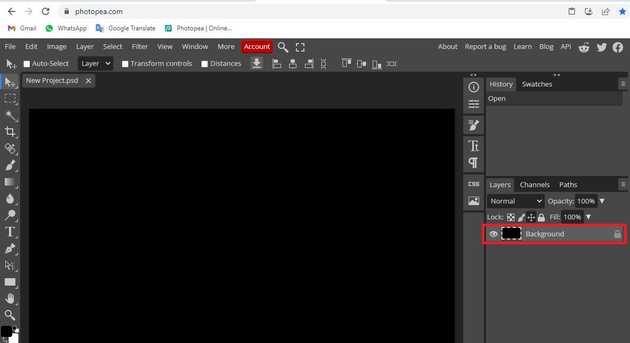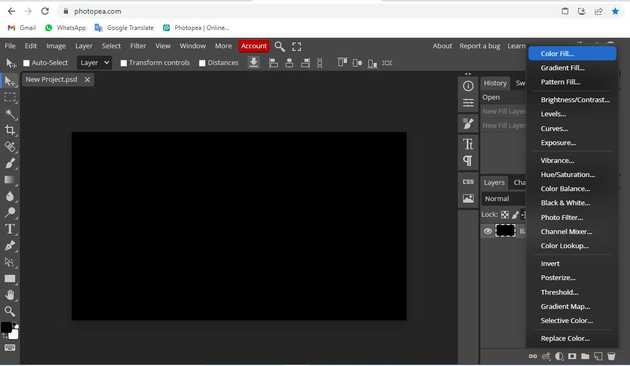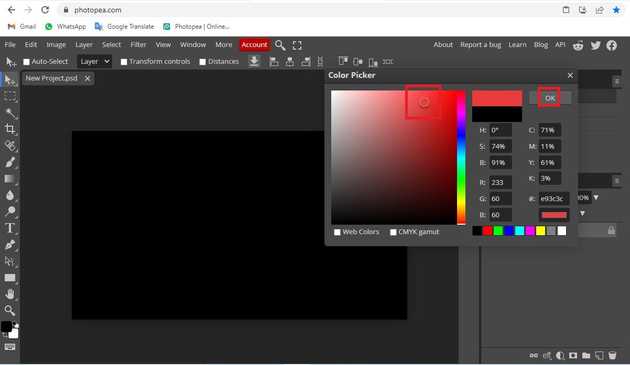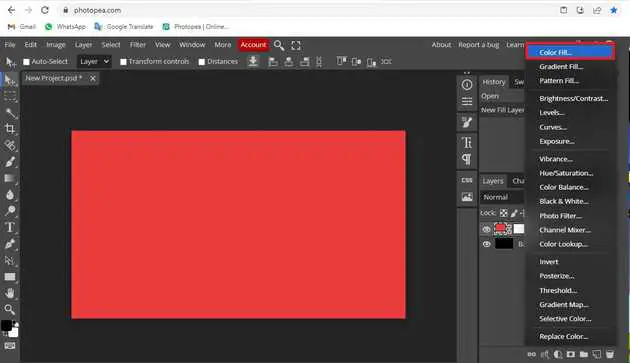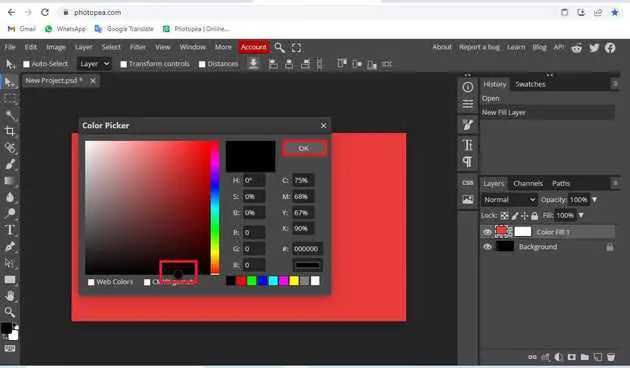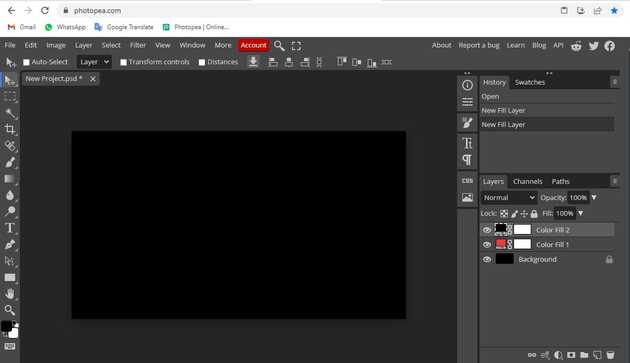How to make a black background in photopea?
October 14, 2022Hello Friends 👋,
Welcome To aGuidehub! ❤️
To make a black background in photopea, when you choose color fill and select the black color, click on ok. it will make the black color background in photopea.
Today, I am going to show you how I make a black background in photopea.
Table of contents
- Method # 1: Open a new project.
- Method # 2: Select the color fill.
Let’s start with the first Method.
Method # 1 Open a new project.
To change the background color, click on a file from the menu bar and then select new or use the keyboard shortcut alt+ctrl+n a new project window will appear.
Now if you notice there is a background option in the new project window. Besides it, a drop-down option is available. now click on it and now you can only change the background to white or black or transparent.
But if you want to change the background color there is a color picker beside the drop-down menu. Click on it and now select a color by clicking held and dragging the mouse in the color picker window.
Method # 2 : Select the color fill.
For this method first, click on the adjustment layer icon and then select the first option which is color fill.
Now a color picker window will appear you can change the background from here just select a color and click ok.
For this method first, click on the adjustment layer icon and then select the first option which is color fill.
If you don’t like the color and want to change the background color, double-click on the color fill adjustment layer and then select a color.
Final result.
When you follow the above steps then it will make a black background in photopea.
All the best 👍