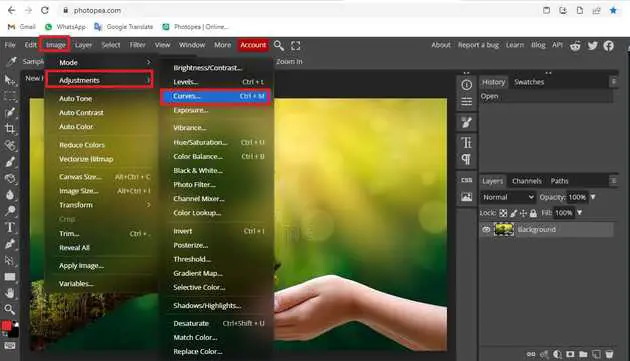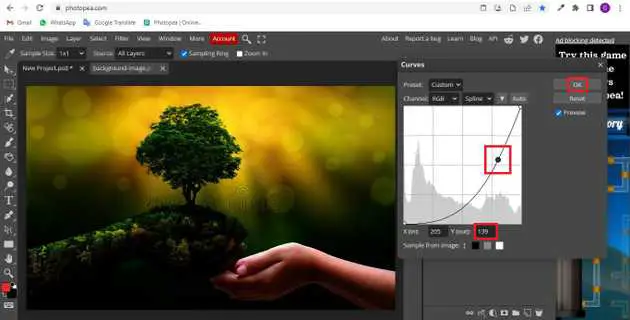How to darken the background of a photo in photopea?
October 20, 2022Hello Friends 👋,
Welcome To aGuidehub! ❤️
To darken the background of a photo in photopea, go to the top of the menu bar and click on filter -> adjustments-> carvers then change the effect above the image. It will darken the background of a photo.
Today, I am going to show you how I darken the background of a photo in photopea.
Table of contents
- Insert image.
- Go to filter.
Let’s start with the first step.
Step 1: Insert image.
Open the photopea and Select photo, it will open a file browser or download folder you can select the image. And click the open button.
Step 2: Go to filter.
Go to the top of the menu bar and click on filter -> adjustments-> carvers then change the effect above the image.
Select the dot and drag on down, then you can see the image is darken effect.
final result
When you follow the above steps then it will darken the background of a photo in photopea.
All the best 👍