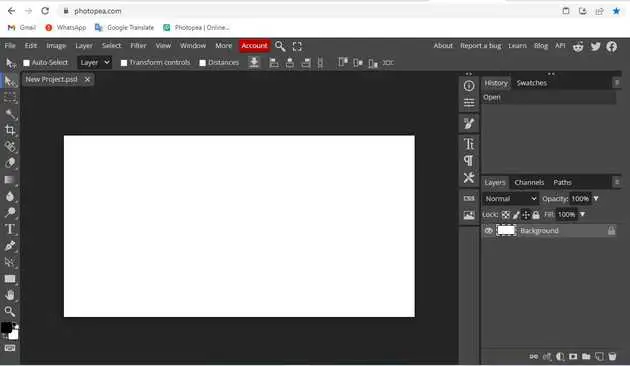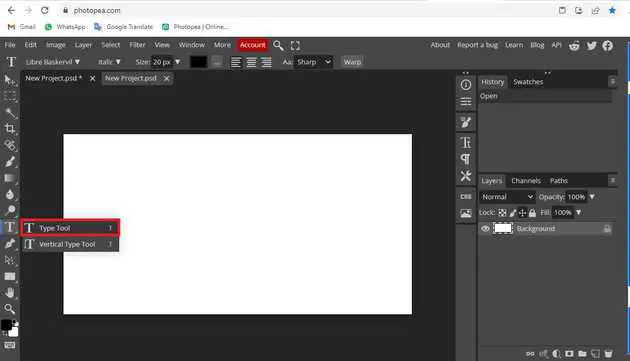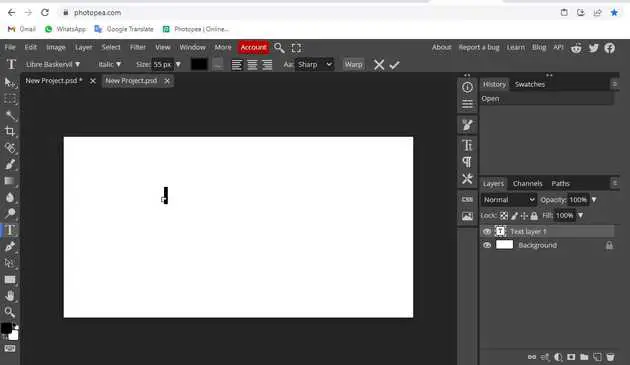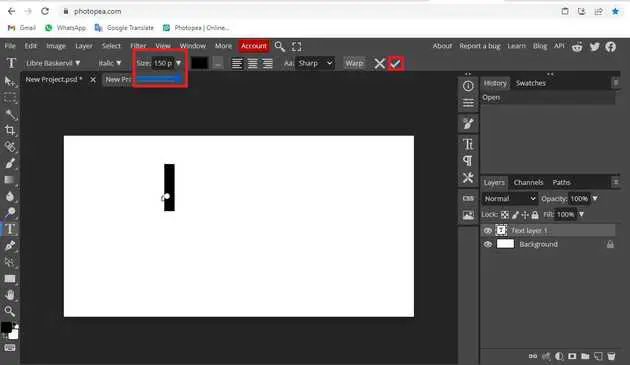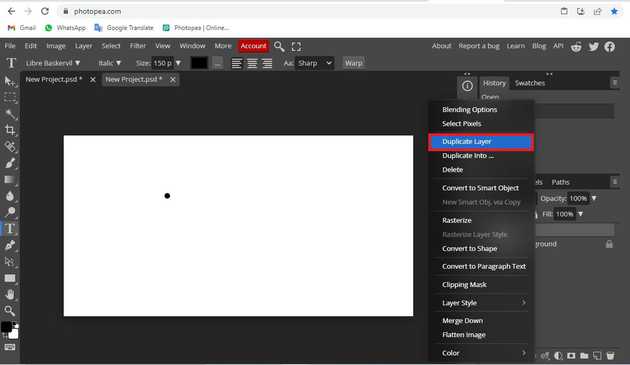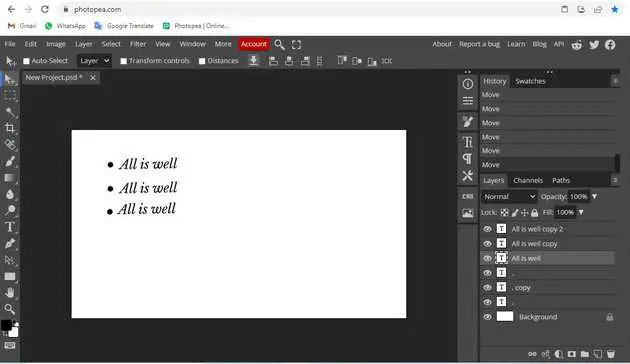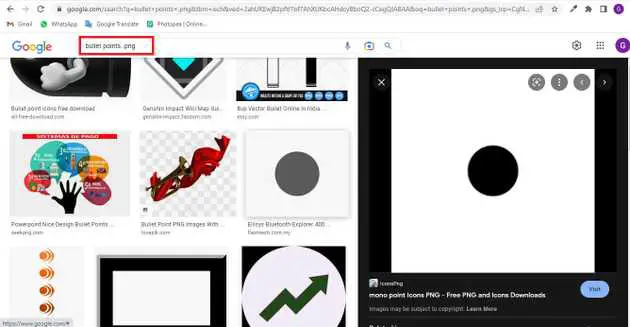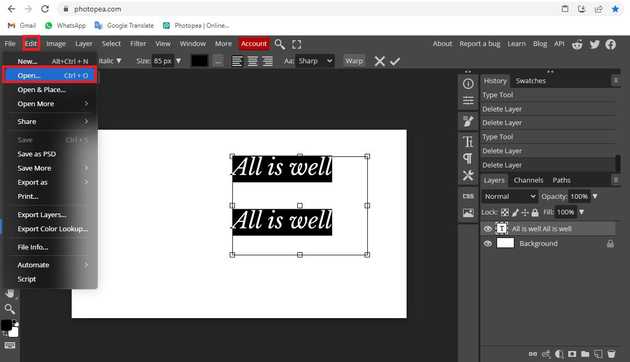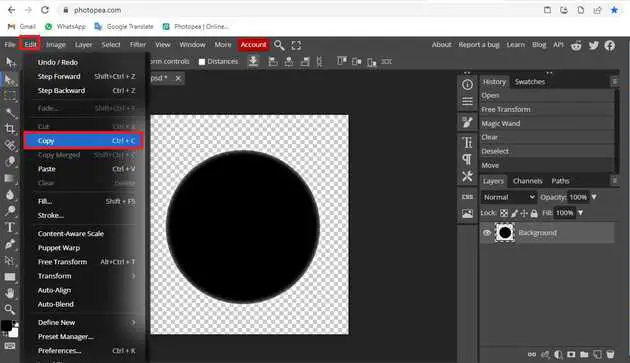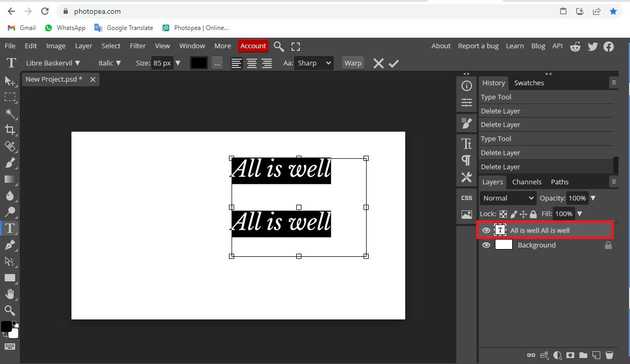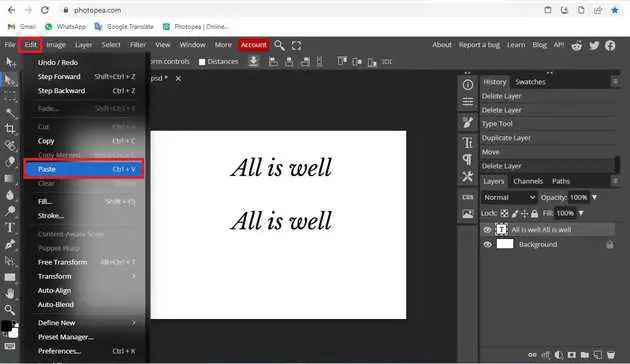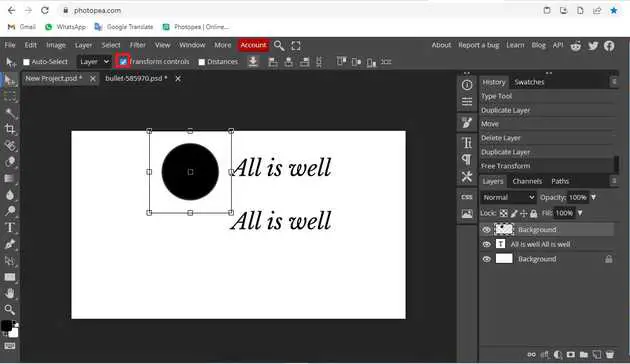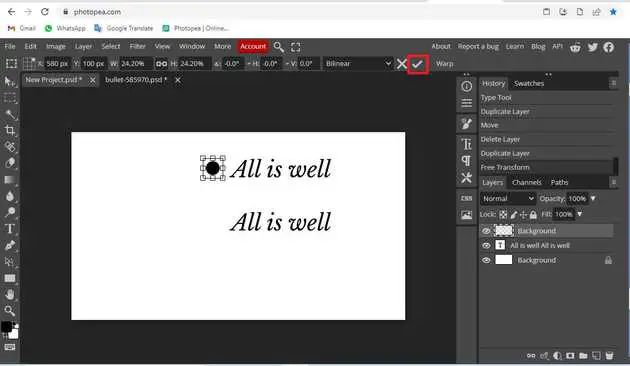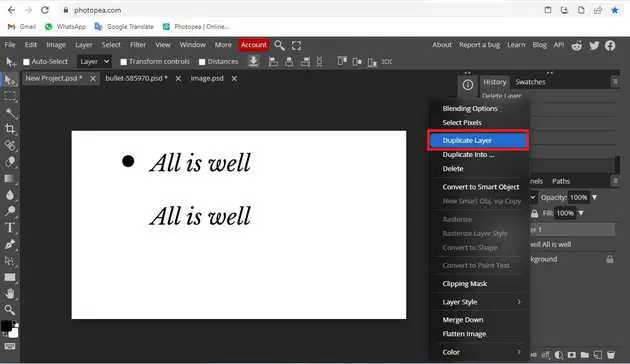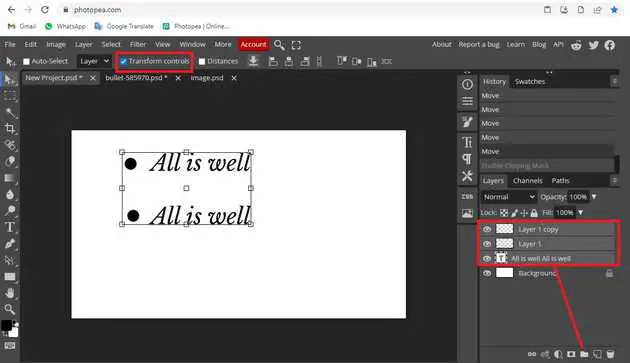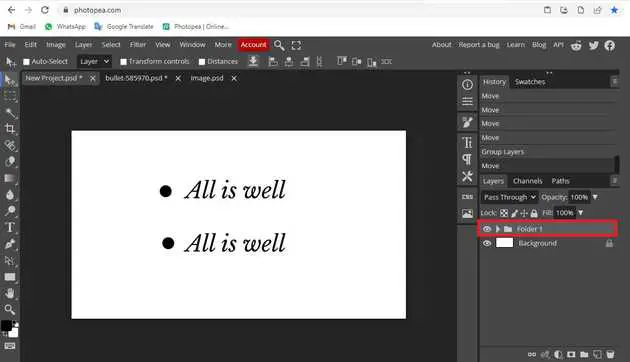How to add bullet points in Photopea?
October 30, 2022Hello Friends 👋,
Welcome To aGuidehub! ❤️
To add bullet points in photopea, first, select the type tool and press full stop. second, go to the browser and download bullet points then use them in your project. It will add bullet points.
Today, I am going to show you how I add bullet points in photopea.
Table of contents
- First method: Press full stop in photopea.
- Second method: Downloaded bullet point.
Let’s start with the first method.
Frist method: Press full stop in photopea.
First, go to file from the menu bar and click new or use the shortcut alt+ctrl+n and a project window will appear. Now click on create to create a new project.
Select the type tool from the toolbar on the left side of your workspace.
Now select the type tool again and click beside the text that you just type and this time press full stop . on the keyboard.
Now you can increase the size of this full stop if you want to.
Now if you want to type another bullet then just duplicate the layer by right click on it and selecting the duplicate layer.
Now select all layer and align them in the center. Now you can use this method to add bullets to a paragraph and etc.
Second method: Downloaded bullet point.
Now to change the bullet point appearance all you have to do is google bullet point and go to images and download a png of the bullet point.
Go to the file and click open. Now select the bullet point that we just download and open it into the photopea.
Select the bullet point layer and copy it by going to the edit from the menu bar and selecting copy or you can use the shortcut ctrl+c.
Now go to your project
Go to the edit from the menu bar and select paste or use the shortcut ctrl+v.
Go to top of menu and click on transform controls.
Set the size as you wants.
Now if you want to type another bullet then just duplicate the layer by right click on it and selecting the duplicate layer.
Now select all the layers and put them in the folder by clicking on the new folder icon from the bottom right corner.
Final result.
When you follow the above steps then it will add bullet points in photopea.
All the best 👍