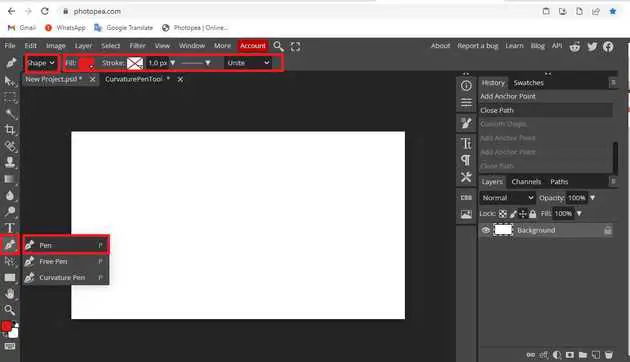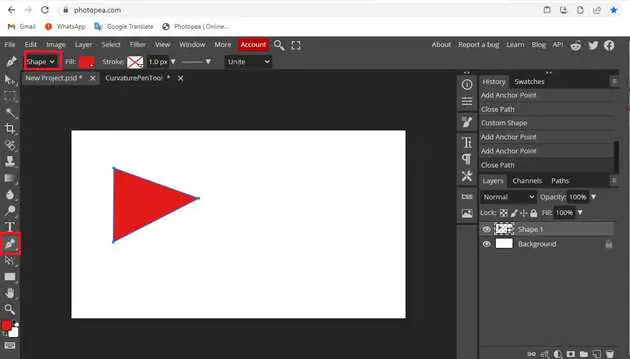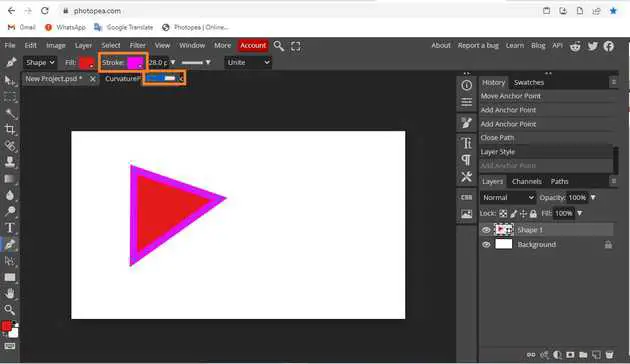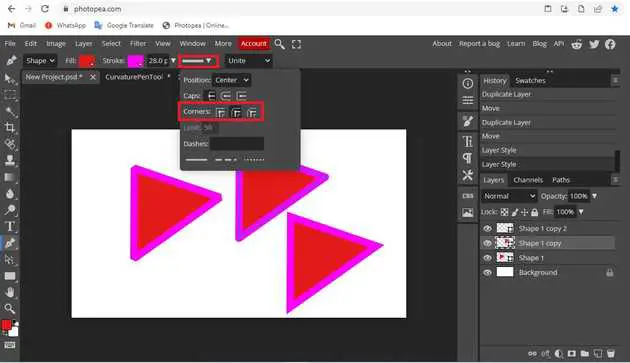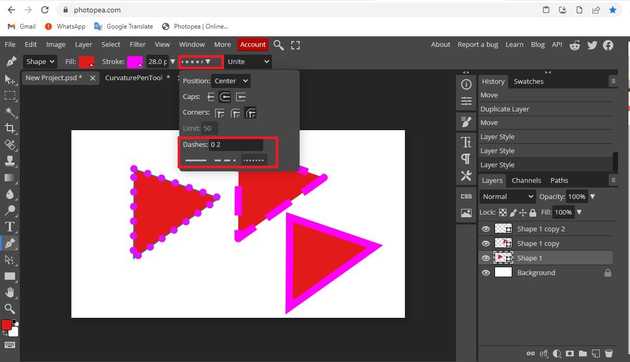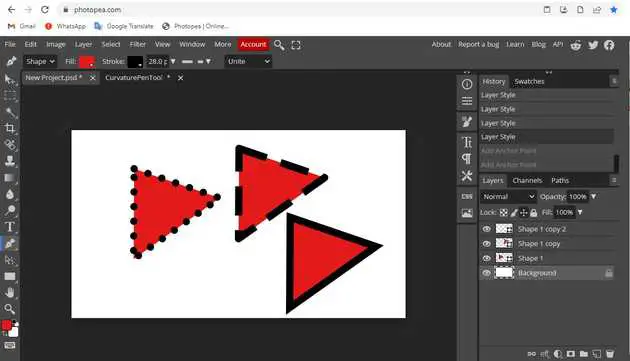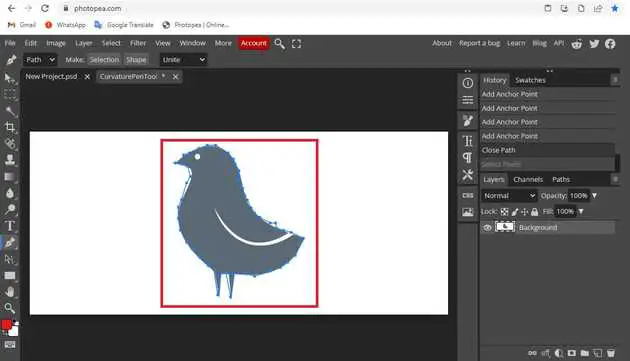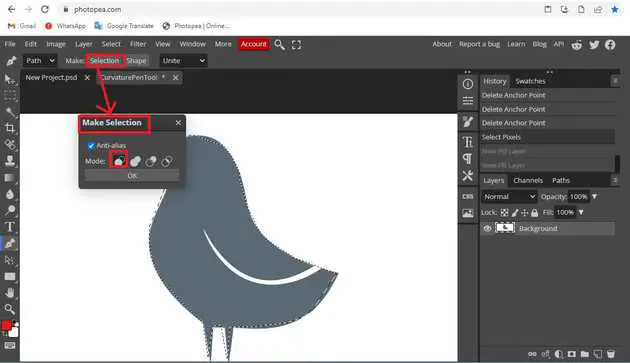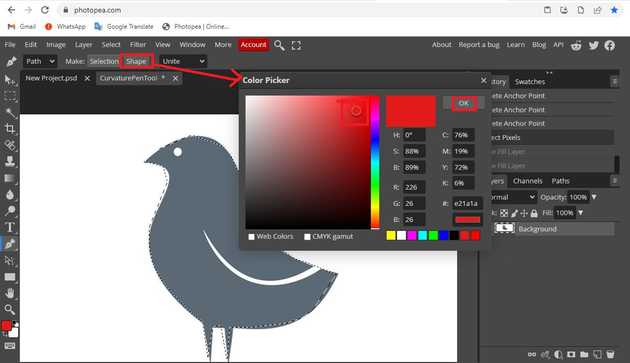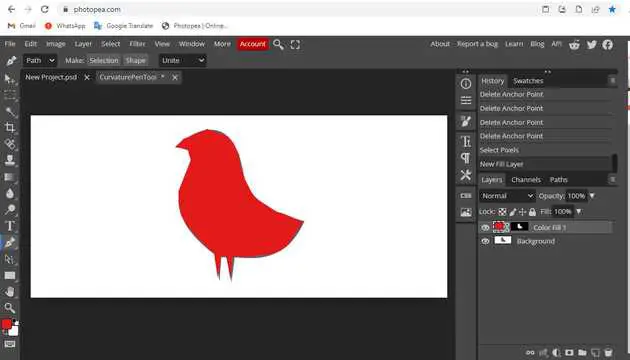How to use the pen tool in photopea?
November 02, 2022Hello Friends 👋,
Welcome To aGuidehub! ❤️
To use the pen tool in photopea, Select the pen tool and draw on the page. It will use a pen tool.
Today, I am going to show you how I use the pen tool in photopea.
Table of contents
- First method with shape.
- Second method with path.
Let’s start with the first method.
First method with shape.
First, go to file from the menu bar and click new or use the shortcut alt+ctrl+n and a project window will appear. Now click on create to create a new project. Select the pen tool from the toolbar on the left side of your workspace.
Select the pen tool and click on the shape, draw on the page,
Go to the top and click on stroke drag the slider and the size is increased. choose any color.
Change the corners to another shape.
change the line to other dashes.
Final result.
Second method with path.
Open the photopea and Select photo, it will open a file browser or download folder you can select the image. And click the open button.
Select the pen tool from the toolbar on the left side of your workspace.
Select the area where you want.
Select the area and go to the top and click on make selection.
Go to the top and click on the shape and it will open a color picker choose the color and change the color.
Final result.
When you follow the above steps then it will use the pen tool in photopea.
All the best 👍