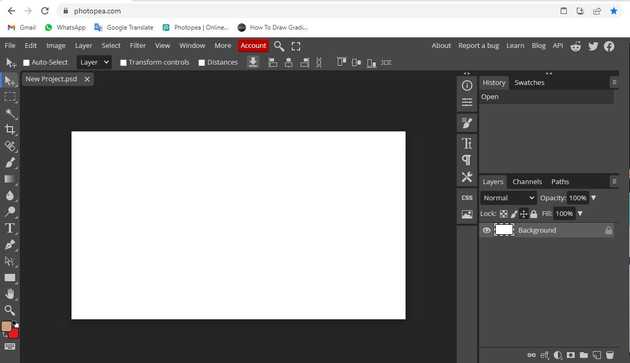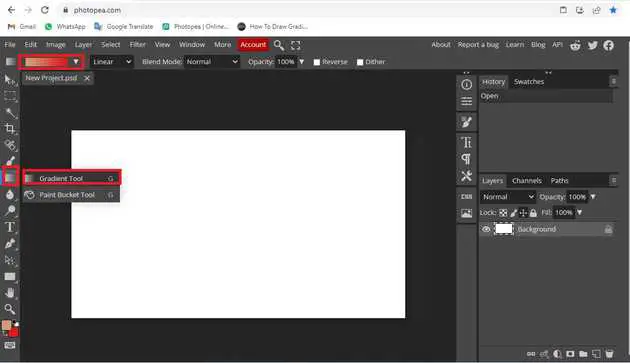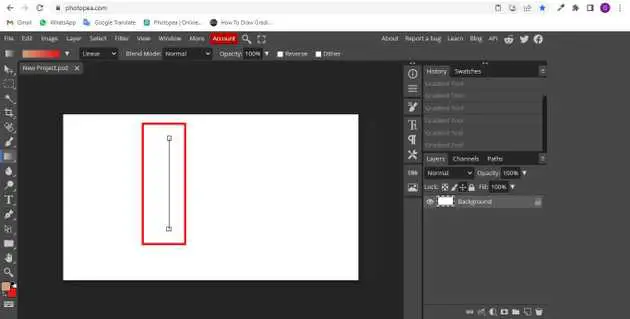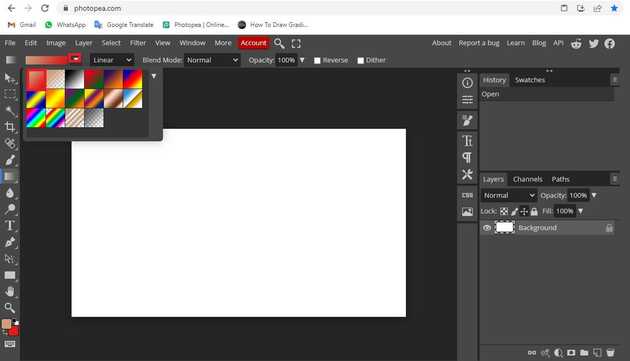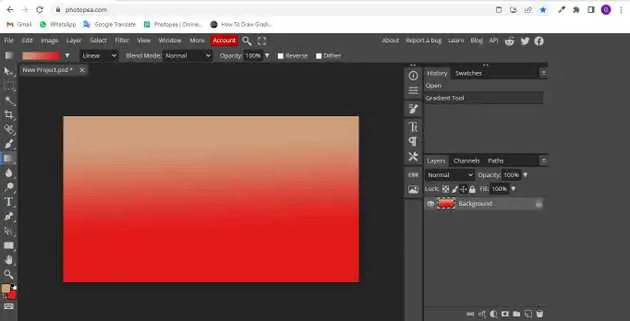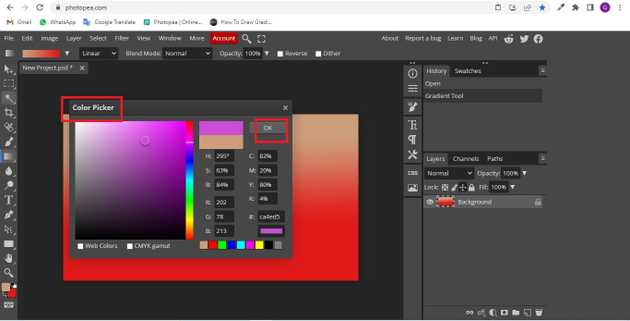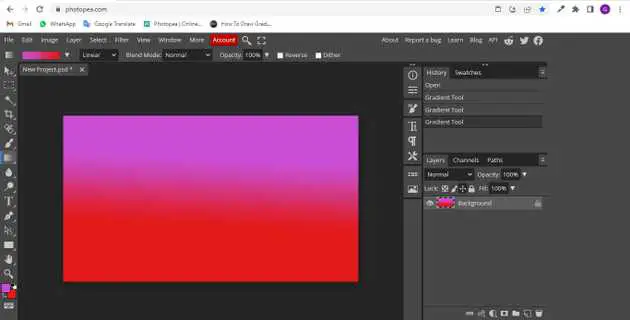How to use gradient tool in photopea?
November 04, 2022Hello Friends 👋,
Welcome To aGuidehub! ❤️
To use the gradient tool in photopea, Select the gradient tool and release my mouse button, we see that purple this gradient. It will use a gradient tool.
Today, I am going to show you how I use the gradient tool in photopea.
Table of contents
- New page.
- Select the gradient tool.
- Click the arrow to open the Gradient Picker.
Let’s start with the first step.
Step 1: New page.
First, go to file from the menu bar and click new or use the shortcut alt+ctrl+n and a project window will appear. Now click on create to create a new project.
Step 2: Select the gradient tool.
Photopea’s Gradient Tool is found in the Tools panel on the left of the screen. I’ll select it by clicking on its icon. You can also select the Gradient Tool simply by pressing the letter G on your keyboard.
I’ll click on the top of my document, then with my mouse button still held down, I’ll drag over to the bottom side.
Step 3: Click the arrow to open the Gradient Picker.
Clicking the arrow opens the gradient picker, with thumbnails of all the preset gradients we can choose from. To choose a gradient, click on its thumbnail, then press Enter on your keyboard, or click on any empty space in the Options Bar, to close the Gradient Picker.
When I release my mouse button, we see that purple this gradient.
This opens Photopea’s Color Picker. I’ll select ca4ed5 for my new foreground color, then I’ll click OK to close out of the Color Picker.
When I release my mouse button, we see that this gradient was drawn in the same direction as the one before.
When you follow the above steps then it will use the gradient tool in photopea.
All the best 👍