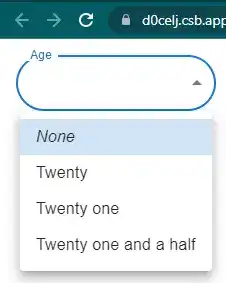How to change border radius of mui select in react js?
February 09, 2023Hi Friends 👋,
Welcome To aGuideHub!
To change border radius of mui select in React js, you can use style style={{borderRadius: '50px'}}. It will change border radius of mui select in react js.
Today, I am going to show you, how to change border radius of mui select in react js.
Installation
Install the following packages to use border radius of mui select in react js.
npm
npm install @mui/material @emotion/react @emotion/styledyarn
yarn add @mui/material @emotion/react @emotion/styledMUI material change border radius of mui select example.
The below code is an example of changing border radius of mui select using.
App.js
import * as React from 'react';
import InputLabel from '@mui/material/InputLabel';
import MenuItem from '@mui/material/MenuItem';
import FormControl from '@mui/material/FormControl';
import Select from '@mui/material/Select';
export default function SelectAutoWidth() {
const [age, setAge] = React.useState('');
const handleChange = (event) => {
setAge(event.target.value);
};
return (
<div>
<FormControl sx={{ m: 1, minWidth: 200 }}>
<InputLabel id="demo-simple-select-autowidth-label">Age</InputLabel>
<Select
labelId="demo-simple-select-autowidth-label"
id="demo-simple-select-autowidth"
value={age}
onChange={handleChange}
autoWidth
label="Age"
style={{borderRadius: '50px'}}
>
<MenuItem value="">
<em>None</em>
</MenuItem>
<MenuItem value={10}>Twenty</MenuItem>
<MenuItem value={21}>Twenty one</MenuItem>
<MenuItem value={22}>Twenty one and a half</MenuItem>
</Select>
</FormControl>
</div>
);
} In the above code example, I have used the @mui/material component and changed border radius of mui select.
Check the output of the above code example.
Here, we are provided code sandbox links for the above program change border radius of mui select. Then you can use whenever you want and do the changes as per your requirements.
All the best 👍