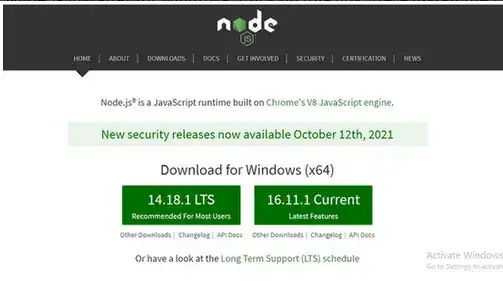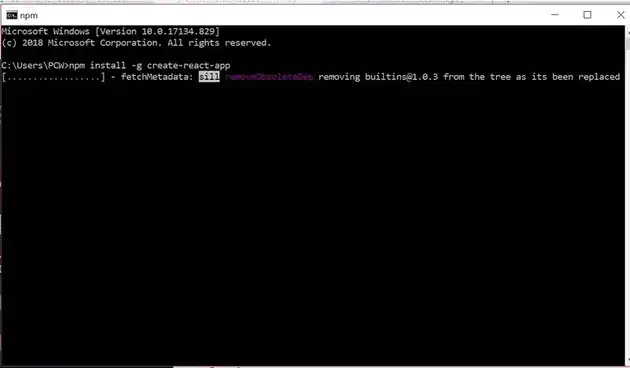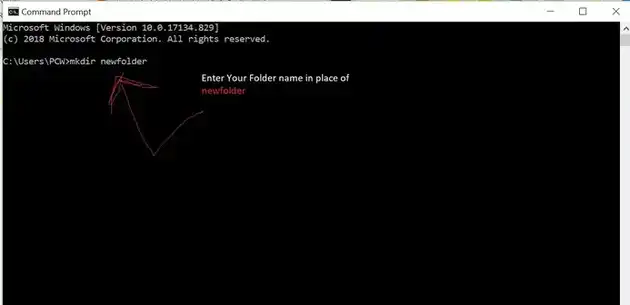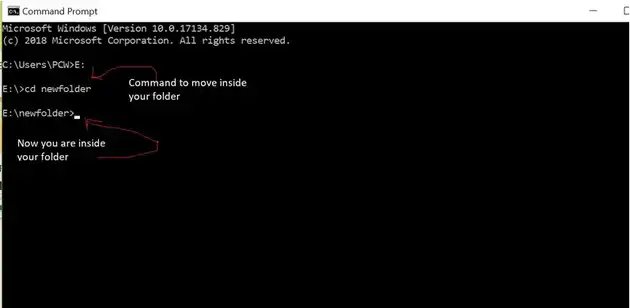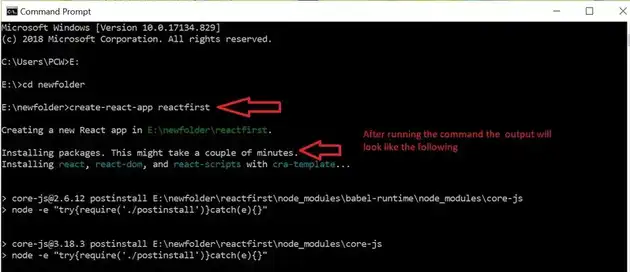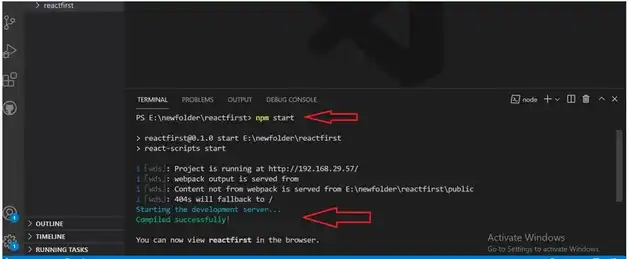How to download and install react js in windows 10?
April 08, 2023Hi Friends 👋,
Welcome To aGuideHub!
To download and install react js in windows 10,
Today, I am going to show you, how to download and install react js in windows 10.
Installation Reactjs on Windows 10
Step 1: Install Node.js installer for windows 10. Click on this Node.js link. Once downloaded open NodeJS without disturbing other settings, click on Next button until it is completely installed
Step 2: Open command prompt to check if it is installed completely or else type command
node -v
Step 3: Now in the terminal run the below command:
npm install -g create-react-app This will install the React app globally for you. run command to check everything well
create-react-app --versionStep 4: Now create a new folder where you want to build your react app using the below command.
mkdir newfolder
Note: NewFolder in the above command is the name of the folder and can be anything.
Move inside the same folder using the below command:
cd newfolder (your folder name)
Step 5: Now inside this folder run the command –>
create-react-app reactfirst YOUR_APP_NAMEStep 6: To start your app run the below command.
npm start
Once you run the above command a new tab will open in your browser showing the React logo as shown below.
Here, we are provided code sandbox links for the above program to download and install react js in windows 10. Then you can use whenever you went and do the changes as per your requirements.
All the best 👍