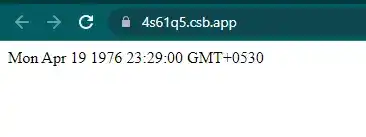How to install and use moment in react js?
April 14, 2023Hi Friends 👋,
Welcome To aGuideHub!
To install and use moment in React js, you have to use the npm or yarn package manager that is how you can install the react-moment library into your project.
Today, I am going to show you, how to install and use moment in react js.
install and use moment
Install the following packages to use react-moment in react js.
npm
npm install --save moment react-momentyarn
yarn add moment Table of contents
- Set up the React project.
- Import necessary components.
- Use react-moment.
Step 1: Set up the React project.
First you have to install the React project. You should use create-react-app command to create a new React project.
npx create-react-app my-app
cd my-app
npm startStep 2: Import necessary components.
After installing moment, you have to import your React component. To do this, add the following line to the top of your component file.
import React from 'react';
import Moment from 'react-moment';Step 4: Use react-moment.
By default the time is updated every 60 seconds (60000 milliseconds). Use the interval prop to change or disable the update.
<Moment interval={30000}>
1976-04-19T12:59-0500
</Moment>React react-moment example.
The code below is an example of this, The moment component is used to display the date and time as ISO 8601 with the timezone offset.
The interval props is set to 30000, which means that the component will update every 30 seconds to reflect the current time.
App.js
import React from 'react';
import Moment from 'react-moment';
export default class MyComponent extends React.Component {
render() {
return (
<Moment interval={30000}>
1976-04-19T12:59-0500
</Moment>
);
}
}Check the output of the above code example.
Here, we are provided code sandbox links for the above program install and use moment in React js. Then you can use whenever you went and do the changes as per your requirements.
All the best 👍