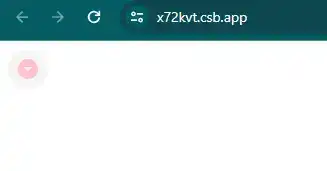How to change color on hover of mui icon button in react js?
January 23, 2024Hi Friends 👋,
Welcome To aGuideHub!
To change color on hover of mui icon button in react js, you can use "&:hover": {color: "pink",}, in icon button. It will change color on hover of mui icon button in React JS.
Today, I am going to show you, How to change color on hover of mui icon button in react js
Installation
Install the following packages to use mui icon button in react js.
npm
npm install @mui/material @emotion/react @emotion/styledyarn
yarn add @mui/material @emotion/react @emotion/styledTable of contents
- Install MUI and create a new React app.
- Import Material-UI icon button.
- Use the icon button Component.
Step 1: Install MUI and create a new React app.
First you have to install the React project. You should use create-react-app command to create a new React project.
npx create-react-app my-app
cd my-app
npm startStep 2: Import Material-UI icon button.
After installing MUI, you have to import your React component. To do this, add the following line to the top of your component file.
import React, { useState } from "react";
import IconButton from "@mui/material/IconButton";
import ArrowDropDownCircleIcon from "@mui/icons-material/ArrowDropDownCircle";
import { makeStyles } from "@mui/styles";Step 3: Use the icon button Component.
Icons are also appropriate for toggle buttons that allow a single choice to be selected or deselected, such as adding or removing a star to an item.
<IconButton className={classes.iconButton}>
<ArrowDropDownCircleIcon />
</IconButton>MUI material change color on hover of mui icon button example.
The below code is an example, you need to import icon button Component. Then, you can use "&:hover": {color: "pink",} in icon button. Then it will change color on hover of mui icon button in react js.
App.js
import React from "react";
import IconButton from "@mui/material/IconButton";
import ArrowDropDownCircleIcon from "@mui/icons-material/ArrowDropDownCircle";
import { makeStyles } from "@mui/styles";
const useStyles = makeStyles((theme) => ({
iconButton: {
"&:hover": {
color: "pink", // Set the desired color on hover
},
},
}));
function MyIconButton() {
const classes = useStyles();
return (
<IconButton className={classes.iconButton}>
<ArrowDropDownCircleIcon />
</IconButton>
);
}
export default MyIconButton;In the above code example, I have used the @mui/material component and change color on hover of mui icon button in react js.
Here, we are provided code sandbox links for the above program change color on hover of mui icon button in react js. Then you can use whenever you want and do the changes as per your requirements.
All the best 👍