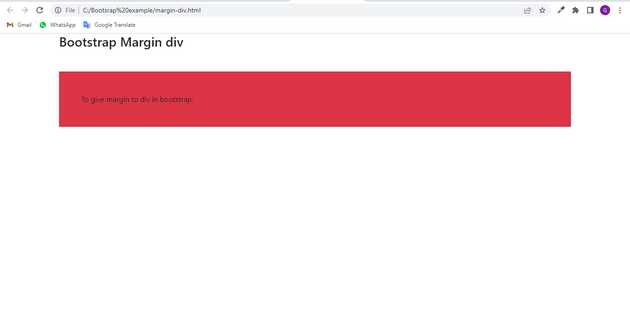How to give margin to div in bootstrap?
June 09, 2022Hi Friends 👋,
Welcome To aGuideHub! ❤️
In this tutorial, we will learn how to give margin to div in bootstrap.
To give margin div, put .mt-5 class to create margin div in bootstrap.
Table of contents
- Includes bootstrap view
- Includes bootstrap library
- Define its class name
Step 1: Includes bootstrap view
To ensure proper rendering and touch zooming for all devices, add the responsive viewport meta tag to your <head>.
<meta name="viewport" content="width=device-width, initial-scale=1">Step 2: Includes bootstrap library
First of all, load the Bootstrap framework CSS into the head tag of your webpage.
<!-- Bootstrap CSS -->
<link rel="stylesheet" href="https://maxcdn.bootstrapcdn.com/bootstrap/4.4.1/css/bootstrap.min.css">Step 3: Define its class name
After that, create the .mt-5 margin to div .
<div class="container">
<h3> Bootstrap Margin div </h3>
<div class="mt-5 bg-danger p-5"> To give margin to div in bootstrap.
</div>
</div>Example.
Let’s look at the following example to understand how it basically works:
<!DOCTYPE html>
<html>
<head>
<title> Bootstrap Margin </title>
<meta charset="utf-8">
<meta name="viewport" content="width=device-width, initial-scale=1">
<link rel="stylesheet" href="https://maxcdn.bootstrapcdn.com/bootstrap/4.4.1/css/bootstrap.min.css">
</head>
<body>
<div class="container">
<h3> Bootstrap Margin div </h3>
<div class="mt-5 bg-danger p-5"> To give margin to div in bootstrap.
</div>
</div>
<script src="https://ajax.googleapis.com/ajax/libs/jquery/3.4.1/jquery.min.js"></script>
<script src="https://cdnjs.cloudflare.com/ajax/libs/popper.js/1.16.0/umd/popper.min.js"></script>
<script src="https://maxcdn.bootstrapcdn.com/bootstrap/4.4.1/js/bootstrap.min.js"></script>
</body>
</html>Check the output of the above code example.
All the best 👍