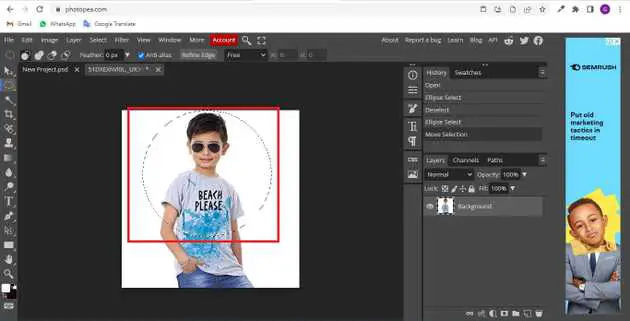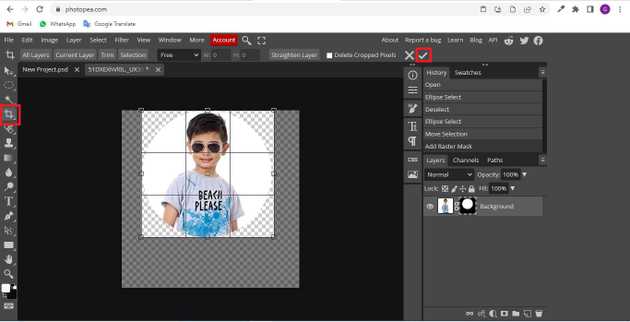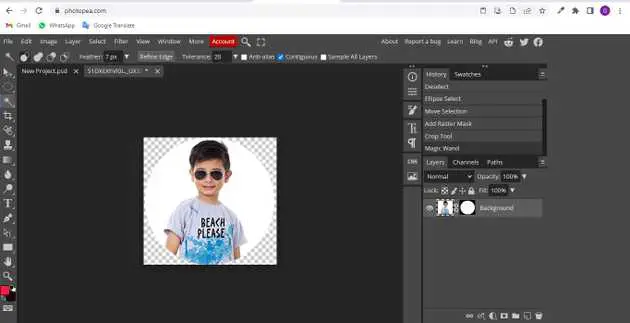How to circle crop in photopea?
September 16, 2022Hello Friends 👋,
Welcome To aGuidehub! ❤️
To circle crop in photopea, go to the right panel, select the layer and then click on the add raster mask icon. It will circle crop the image.
Today, I am going to show you how I do circle crop in photopea.
Table of contents
- Insert images.
- Go to layer panel.
Let’s start with the first step.
Step 1: Insert images.
Open the photopea and Select photo, it will open a file browser or download folder you can select the image. And click open button.
Go to the toolbar and select the ellipse-select.
Then select the image area.
Step 2: Go to layer panel.
Go to the right side of the photopea, select the layer then click on the add-raster-mask icon.
Go to the toolbar and select the crop tool and click on image then crop the image.
Here we have cropped the image circle.
When you follow the above steps then it will circle crop image in photopea.
All the best 👍