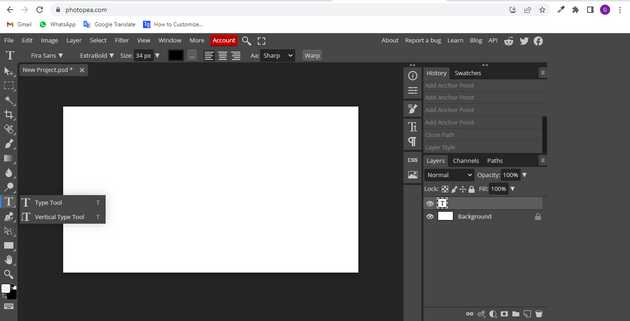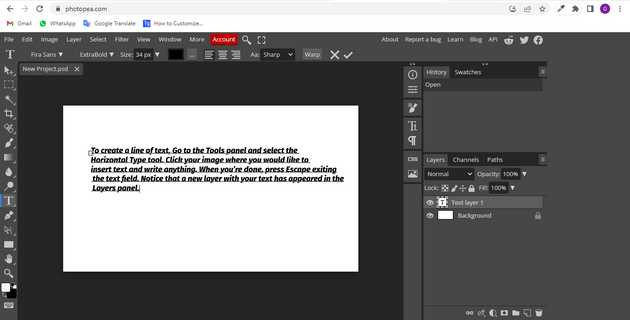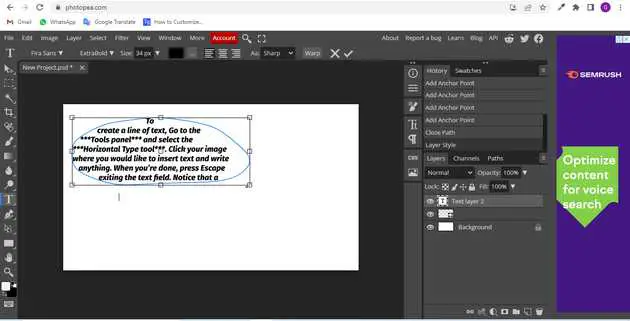How to add text in photopea?
July 07, 2022Hello Friends 👋,
Welcome To aGuidehub! ❤️
In this article, we will guide you in adding text in photopea for example.
Text is stored in PSD documents inside Type Layers, which have a thumbnail with a capital letter T on it.
There are three kinds of Type layers:
- Point text
- Paragraph text
- Text on a curve
Open photopea, click on Sidebar, press on Type tool, then click on page.
Point text - defined by the point of origin. The text starts at that point and continues on a single line until the line break (Enter).
Paragraph text - defined by the rectangle. Paragraphs are broken automatically into multiple lines to fill the rectangle.
Text on a curve - defined by a curve, letters are arranged along the curve
When you follow the above steps then it will add a text and it will show on the text in photopea.
All the best 👍